Kingdom Hall Schedules (KHS)
KHS, it seems, covers all the same data areas as TsWin plus many more, especially those useful in preparing all Congregation schedules.
(Interestingly KHS once imported the three TsWin files mentioned above.)
KHS is much more highly graphical and does name Field Service Groups.
In KHS the user MUST be identified as an Elder, or the following will NOT be available.
At least for now, KHS offers only one export which JWC can use, but that does contain much of what JWC could use from KHS.
KHS is regularly revised by its authors, especially in how it provides for data import / export.
Consequently the current version of Jwc may or may not support use with your current KHS version.
The following screenshots, arranged from older to newer, are from various versions of KHS over recent years and display the work of its owner, not my own.
1:
With the Congregation data area open, in the Reports Heading under "Congregation Members", choose the drop-down menu item "Export to > All Congregation Members".
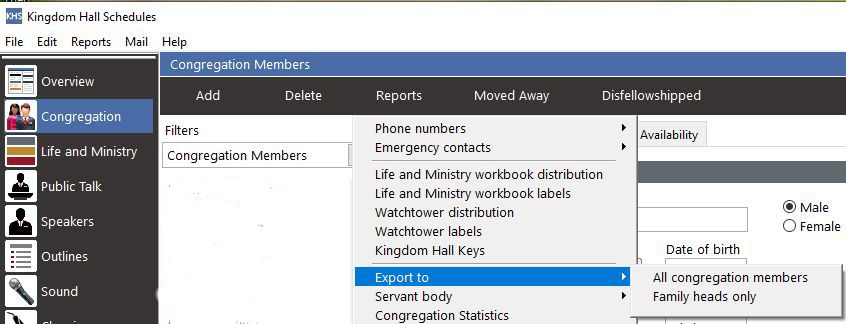
2:
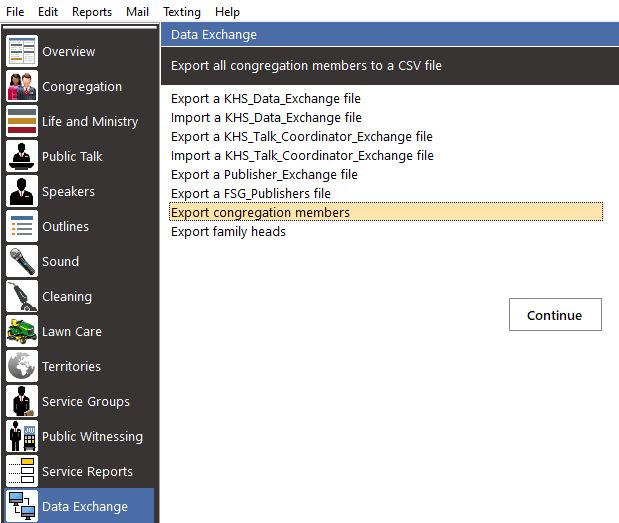
Using either above means produces the file congregation_members.csv.
3:
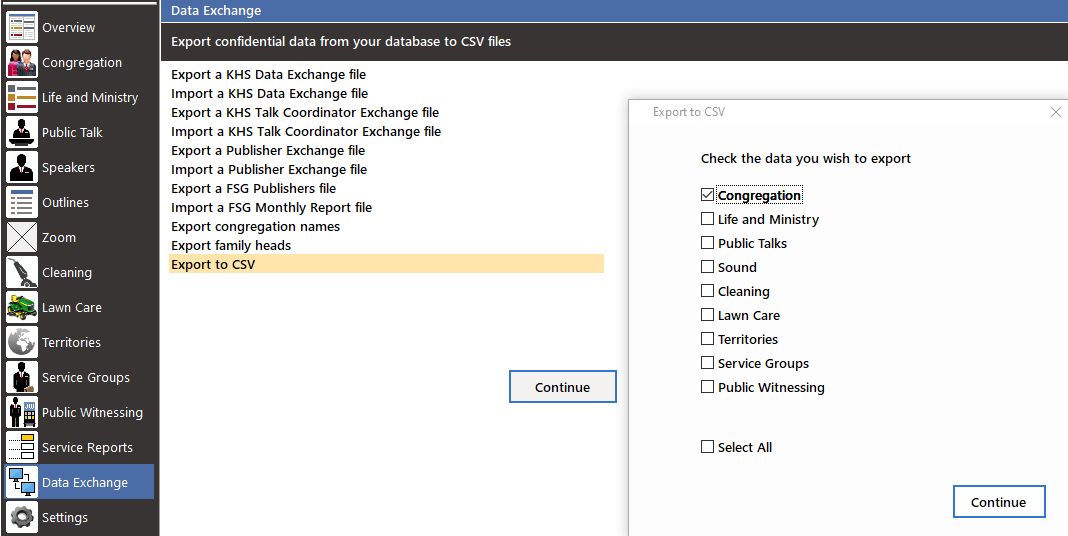
Once again KHS has revised exports, with choice of including any subset of several available data sets.
The choice which formerly read "Export congregation members" now reads "Export congregation names", but, as of this writing, still produces the same congregation_members.csv file mentioned above.
However a VERY different file actually named congregation_names.csv is produced by the choices shown above.
That may well be the intention, not then properly set up, of "Export congregation names".
4:

Here it is quite apparent "Export to CSV" is the only useful option for co-ordinating data with Jwc.
As shown, Clicking that produces a choice between the last three options in #3.
All options produce .csv exports, so it would seem the last could have been described differently.
Currently (early December 2021) "Congregation Names" still produces the *members file, not the newer *names file.
To get *names, chose the 3rd option, also listed as "Export to CSV", which yields he same dialog as shown in #3 above:
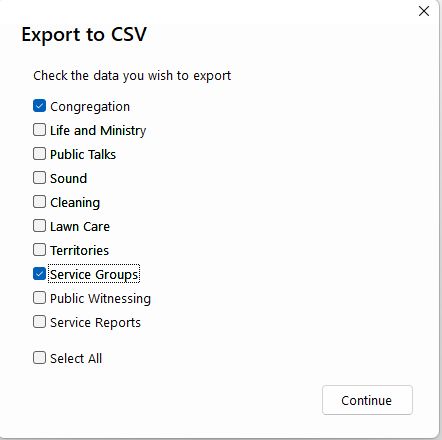
Once "Congregation" is chosen, the *names file will be created.
"Service Groups" is also of intyerest, chose it as well.
How to use "Service Groups.csv"
This file keys various data about the groups to an ID value.
You can enter these IDs within JwC Service Group Details Page } General tab, under "Group Label".
Regarding either a congregation_members.csv or file the NEWer congregation_names.csv file:
1. The *names file initially was much larger than the older *nenbers file, but most recently much detail was removed.
2. Unfortunately the makeup of these files changes over time; as these are recognized newer Jwc versions try to adapt.
3. With this release JwC supports a direct import of either from your device's filesystem, both for a totally new Jwc setup and for reconciling with existing Jwc data.
4. If you would like to see either's contents, open it in Microsoft Excel.
If you want, you can even save THAT as a true Excel file named congregation_members.xlsx OR congregation_names.xlsx (as appropriate), and use it instead.
a. Similar to the instructions for TsWin above, zip this file (either the .csv or .xlsx version) into an archive named in the form "JwContacts KHS Publishers xxxxxx.zip, where "xxxxxx" is your Congregation number.
b. After preparing the file, if you are importing by email, email it to yourself attached within an email whose subject begins with "JwContacts ".
c. Otherwise put it into your chosen secure online storage JwContacts folder. (In Windows just put it where you can retreive a file with JWC). For these, see Settings | Data.
JWC will do its best to produce equivalent JWC data.
5. An alternative way to enhance data might be to send yourself a Primary Excel file, edit THAT using the .csv's data, and re-import the edited Excel file later.
See Sharing Data and then New Congregation or Updating the Congregation.
Interestingly older versions of KHS could be setup initially with two of TSW's .tsv files.
For that reason, for now, JWC can still produce its own versions of those files, allowing any such older KHS versions to be initially setup from JWC data.
Cardhdr.tsv is the primary file and includes some indication's of a publisher''s status. Use it first to set up KHS.
Contact.tsv adds further details, such as Email addresses and additional phones.
BTW: Both KHS and TsWin provide Group Overseers (or their Assistants) simple auxilary programs they can use to send the Secretary their group's monthly service report.
Such KHS reports include a special format and password, eliminating them from JWC emulation. And the program's EULA forbids any such actions.
Data from KHS's associated FSG (Field Service Group) application for Group Overseers can, after some preparation, be imported into your Service Group's current Field Service Report.
See FSG Imports.
However older KHS will also accept a TsWin-style service report, which JWC knows how to prepare.
So group overseers using JWC can use it to send your Secretary who uses KHS their monthly group report. See Monthly Group Service Reports.
