For Another App's Setup
JWC can provide data to help you initially setup some third party applications, like JW Scheduler (Jws), (older) Kingdom Hall Schedules (KHS) and TsWin (TSW).
In both programs you will later need to supply additional information about each publisher imported.
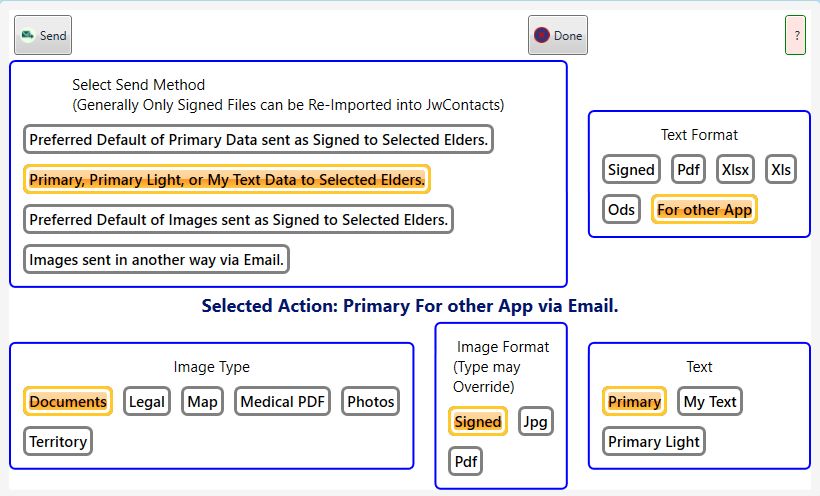
1. To begin, in the Send menu select the 2nd Send Method (Primary, Primary Light ...) with a Text Format of "For Other app".
2. Touch Send.
2. Select the desired third-party app, ignoring CLM and Hourglass, not yet supported:

4. Enter the recipient's Email address:

If the Recipient is a person in the Congregation, you can just enter an asterisk to open a Person Selection dialog.
If the chosen person does not have a valid email address, you will be told and the Send aborts.
JWC will send the recipient an email with a zipped setup file containing a listing of all Congregation Persons who are Publishers.
See the following pages for further direction on usage with JW Scheduler, KHS, or TSWIN.
