New Congregation
An Initial New Congregation import begins a series of actions, ending with an entire set of Primary Congregation data ready for your use.
The Initial file generally must be prepared from the JwC Spreadsheet Template. See Using the Spreadsheet Template.
In the following any mention of "Excel" (a Microsoft product) refers to any spreadsheet program supporting the .xlsx format.
A free JwContactsSpreadsheet program is available on the web site for those who need it to work with a JwContacts file,
However, if your Body is already using certain other applications, their data can be used to greatly shorten initial setup.
Some data can be first acquired from the unrelated, third-party Windows Desktop Applications Kingdom Hall Schedules (KHS) or TsWin.
For working with them, see With KHS or TsWin.
A Primary Excel backup can also be used as if it described a new Congregation, allowing a restore to latest textual data if you've experienced a total loss of JwC data.
See Sharing Data. If you are asked if you have changed Congregations and answer "Yes", all current Notes and image data (except for Other Phones) will be removed.
Once selected in the Downloads List, the Initial Screen looks like:
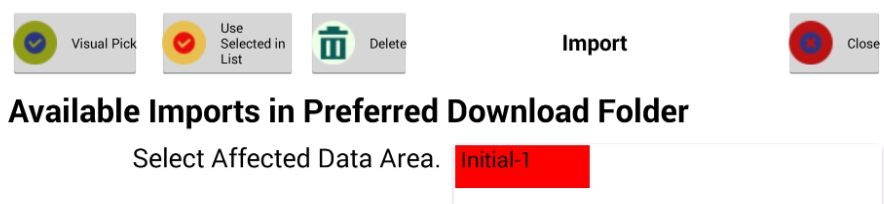
1. After choosing "Use Selected", you are asked:
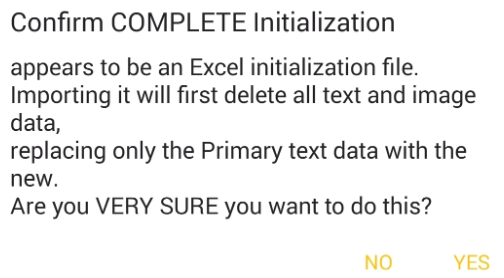
"YES" results in:
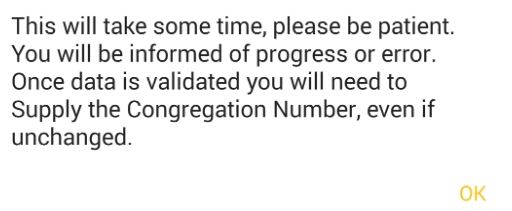
"OK" results in a reading of the file, with running status indications, beginning with:
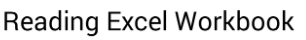
2. Once the data is read, you are asked to supply the Congregation Number (as issued by the Organization):
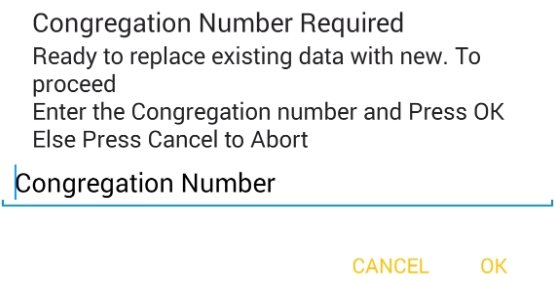
Cancelation does not change any pre-existing data, but does result in:
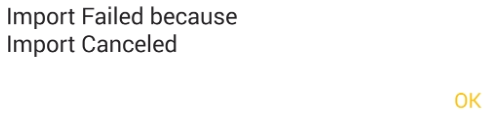
If you do enter a Congregation Number you will be asked to confirm your entry.
Be sure to get this correct, as acceptance of updates depends on both the issuer and the receiver having a match.
Finally, you are asked:
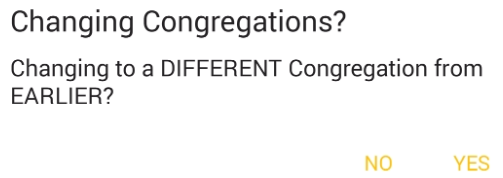
3. Responding "No" results in keeping any links you may already have to Photos, Maps, Notes, etc.
"Yes" removes all Photos, Maps, Notes, etc.
In either case, any existing SignOns become linked to the Congregation number just entered.
4. After some time you should see:

