Email Account
Data can be exchanged between a JwC editor and a set of chosen JwC users using Email.
Online Secure Storage is another mechanism which works best when each has their own private service.
In any case, an editor with such a service has to grant copy rights to those users allowed to copy the data.
While the storage itself is "secure", the grantor cannot guarantee how the copier will use or store his copy.
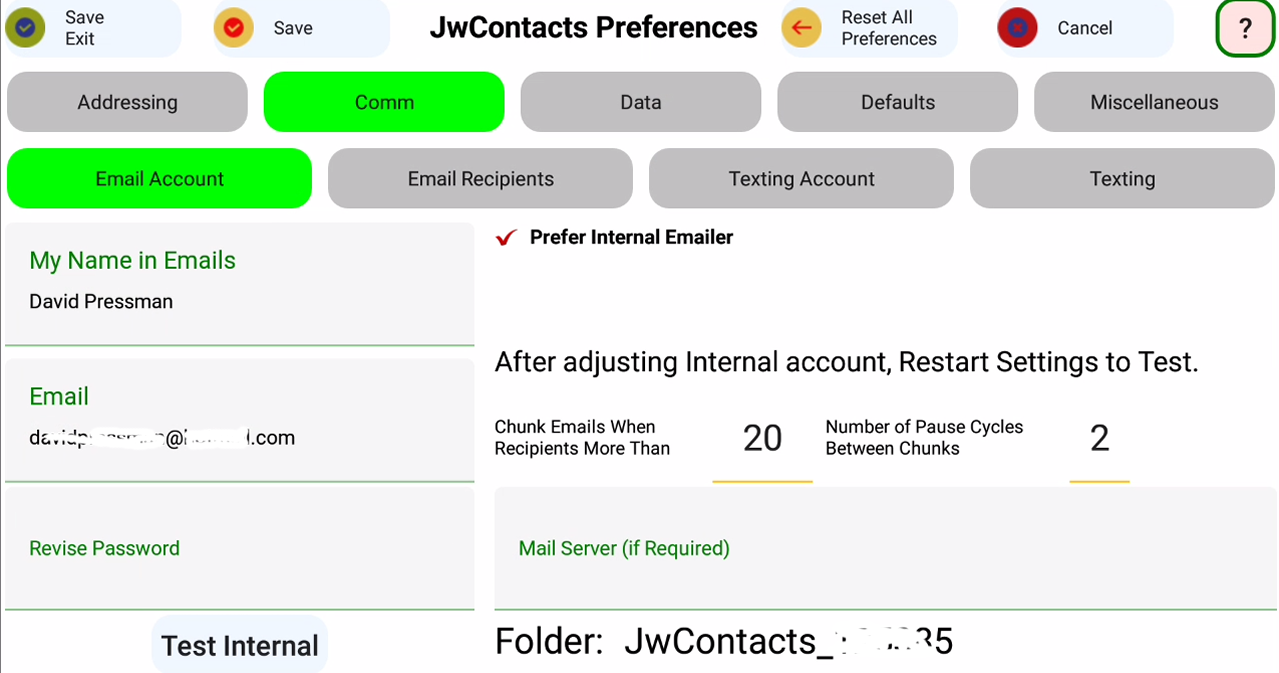
Email:
My Name in Emails sets the "From" line in an emai. If blank, your JwC user name is utilized.
You MUST supply a valid email address, not necessarily the same one as shared with other elders.
NEVER use your jwpub.org address, as that would likely violate it's terms of use.
You do not need to supply the password IF you will always use an external Email client.
However JwC's Email client may have several advantages, see Using JwC Email.
After supplying your email address either Revise Password or Authorize will be shown.
Mail Server (appears only if Prefer Internal Emailer checked): Optional, used only by the Internal Emailer (itself a must for Apple devices) when you supply a value
Frequently this would be whatever follows the @ symbol in your email address.
If you do not supply a value that is what the Internal Emailer will use instead.
However some organizations actually have another company handle their email traffic.
Example: After Microsoft acquired Hotmail it started routing those emails through their own outlook server.
So if your email address is "xxx@hotmail.com", the Mail server would be "outlook.com".
(JwContacts knows how on use to correct for this single change even if you specify "hotmail.com" or don't supply a value.)
And sometimes the mail server's name is prefixed by something like "mail.".
So an email address like "yyy.att.net" currently uses the mail server "mail.yahoo.com", not "yahoo.com" or "yahoo.net".
In all such cases you must supply the full Mail Server name or you will definitely get an error with the Internal Emailer.
If JWC cannot figure out what your mail server's name is and you do not know it, please contacxt us at https://www.jwcontacts.com/Pages/ContactUs.
Every effort will be made to not only determine the mail server but to include that knowldege in JWC updates.
Revise Password (appears only if Prefer Internal Emailer checked): If you use the Internal Emailer and this is visible, you will need to supply a password.
(Otherwise an Authorize button will be seen here.)
Passwords are always stored in encrypted form and can only be decrypted on demand in the storing device.
You current password is never displayed, here you can only enter a revision.
Note: Should the encryption ever be corrupted you will see failure messages on sending / receiving Internal Email.
Come here to re-enter the password, which should cure that issue.
Note for those with certain addresses (example: gmail.com):

Instead of requiring a password, when you click on the Authorize button that appears instead of Revise Password,
your default Internet browser will open to allow you to complete an authorization login so JwContacts may work with your account.
Your device itself stores this authorization and it should not be necessary to repeat it later.
Test Internal (appears only if Prefer Internal Emailer checked) will be disabled until you have supplied both an Email Address and Password.
On making changes to either, be sure to test. See Testing Internal Emailer.
Prefer Internal Email: The Internal Emailer is based on purchased software embedded in JwC.
Apple users MUST use it; for others it is optional. However its operations require fewer steps and therefore may be preferred.
It has been tested to be compatible with current versions of Outlook (and Hotmail) .com and gMail.
Apple users: Apple does not follow the concept of Download Folders as used by Android and Windows devices.
This means that while JwC can send email via your normal Email Client, it cannot import data via such a client.
You MUST have Prefer Internal Emailer checked. Therefore instead see Using JwC Email.
Since the Directory instructions below DO NOT apply, skip to ALL DEVICES below.
Emails to numerous recipients (ex: To all in Congregation) may get rejected by your email server as apparent mass mailings.
To avoid this there are two settings to subdivide (chunk) large group mailings:
Chunk Emails When Recipients More Than determines chunk sise.
Number of Pause Cycles Between Chunks sets how much time elapses between chunk transmissions.
These settings may produce issues in an external emailer for which you have to give manual approval for every transmission.
