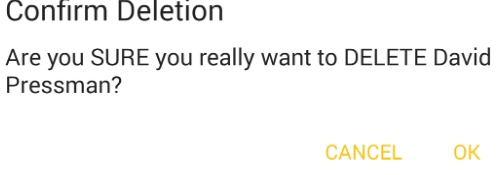Edit Menu
The Edit Menu, generally reachable only if you are in Edit Mode, provides a searchable list of all Names within an Entity Type.
Example:
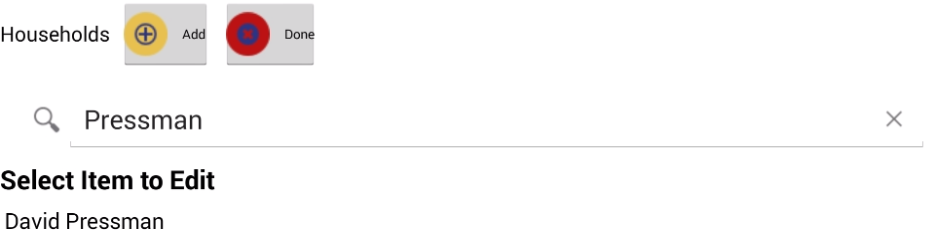
In the above I've searched for my own household. Search here operates exactly as in the Home Page Search.
It looks for anywhere within a name the search group of one or more characters occurs, without regard for case or position.
Search is cleared by touching the X on its right.
Add allows you to Add a new Entity of the type shown. Aside from Imports, this is the only way in JwC.
Done returns you to the Home Page.
The top menu expands once an item is selected:
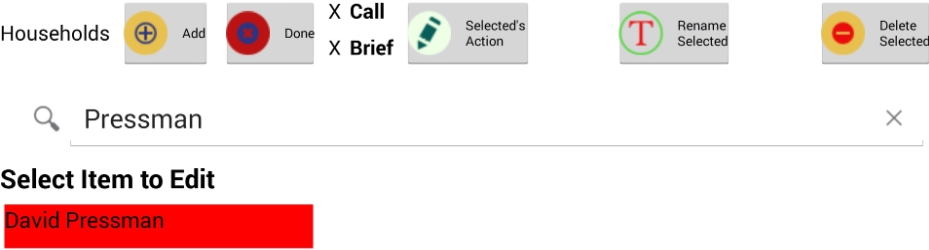
(On lower resolution devices the top menu items are spread over two vertical areas.)
For Directives and Talks: Call, Brief, and Selected's Action are replaced with:

For Short Term and Long Term Care: A Transfer button is added, allowing re-classification from one type of care to the other.

Selected's Action varies with whether a check marks to its left has been checked. Call takes precedence over Brief.
1. When Call is checked and the Entity stores phone numbers (Households does not), you can initiate a call in the same manner as could be done on the Home Page, i.e., you are first given a list of available numbers.
2. When otherwise Brief is checked the Entity's Summary Page is shown. This allows an editor to rapidly see what other users will.
3. If neither is checked (or Call does not apply), the Entity's Details Page is shown.
View (Directives and Talks) will bring open a PDF document in either the Internal Viewer (if set in Settings | Miscellaneous) or else an external PDF viewer on your device.
If the document is a text (.txt) file it will be opened in JwC's internal Text Viewer.
Set Date (Directives and Talks) allows selection of a Directive's Effective Date (frequently the document's date of composition) or a Talk's Outline Date (if there is one.)
Rename Selected is the only place in JwC you can rename the displayed Name of any Entity.
Not only is the entity itself renamed, but links to any graphics or notes are updated accordingly.
Note carefully: You should in advance warn users you send renamed entities to, as their old links will be removed and all prior associated data may be lost.
Therefore renaming should be rare and a last resort!
However, as in the case of someone changing their family name, there may be no other choice.
Delete Selected does exactly what it says. The entity and ALL linked items depending directly on it (Photo, etc.) will be deleted.
Use this with discretion! There is no Undo!! There is, of course, a prior Confirmation request: