CLM Explorer
Of the four supported Scheduling programs, CLM Explorer alone deals soley with Scheduling the midweek Christian Life and Ministry meeting.
Nonetheless it provides one very simple export file, Students.csv, that can be imported into JwC to begin setting up a new Congregation.
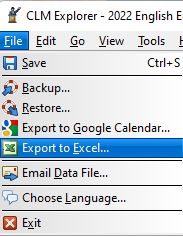
Simply export the file to your Windows Desktop or other convenient area and use JwC's Import | File for retrieval, as explained at Importing Data.
Also see the previous topic on Importing, New Congregation.
After import, this data should be in JwC:
1. Name of each student (listed in JwC's Congregation | Person) area.
2. Phone number of the student which is specific to them (i.e., generally not a Home phone).
3. Their Email Address, Gender, and type, if any, of Appointed Servant
Although this initial setup may get you going, you will still need to independently furnish all other Congregational and Personal information.
