Scheduling Assignments
Scheduling Assignments

JwcUD augments the Assignment capabilities of regular JwC versions with a graphical appoinment editor, opened with a new "Show" button above the Assignments data grid.
The editor allows revision and creation of any number of assignments, including those which will repeat at regular intervals.
As you create assignments, popup dialogs open to accept details.
The default Week View:
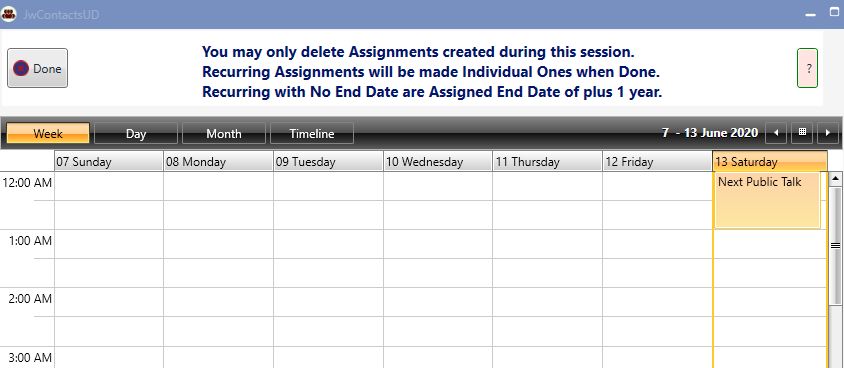
A Creation / Edit Dialog (right-click on empty or occupied space):
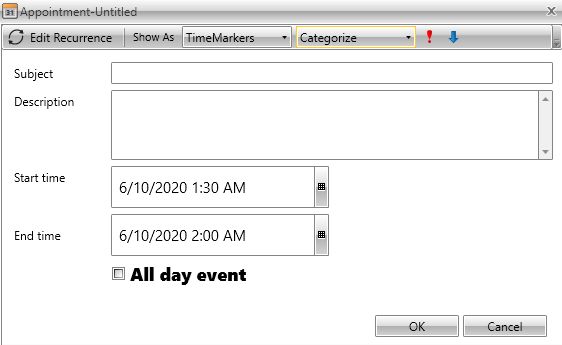
Note: The "Show As" tab is not currently implemented.
The Categorize tab drops open to reveal several color-coded provided categories applicable to our duties.
You may find more information about this purchased control at https://docs.telerik.com/devtools/wpf/controls/radscheduleview/overview.