Document Preparation
Document Preparation

All JwC versions contain basic Notation editors, but JwCUD has an editor that looks much like an Office program and always opens initially in full screen.
Available Buttons on the top row will depend on the current fuction (WHY the editor was opened), but otherwise appearance changes little.
"Add into Documents" will convert the current document into a PDF file and store that into JwC's Documents data area.
Here is a reduced view to prepare a document to email members of a Group, (My Service Group, in this case):
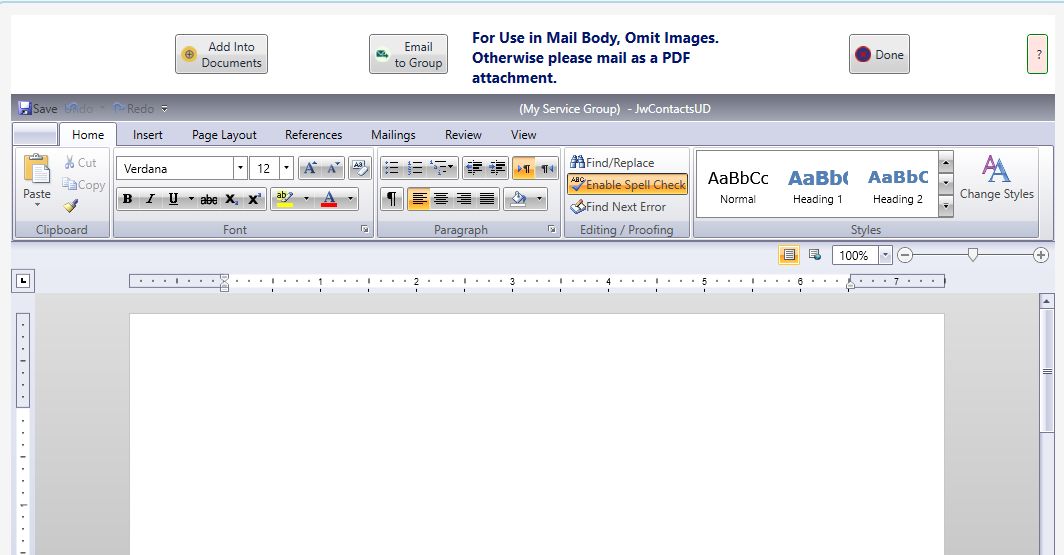
Everything below the upper white-space area is a unique purchased control that emulates well-known document editors and works accordingly.
Above you see the "Home" tab open. To its left is an oddly unmarked File tab, which opens to display:
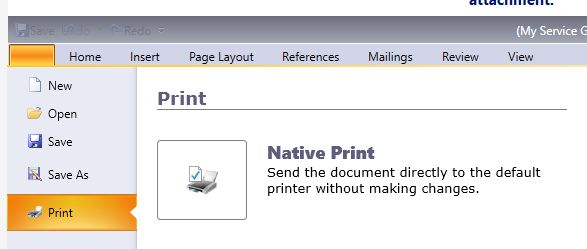
Further documentation for this control can be found at https://docs.telerik.com/devtools/wpf/controls/radrichtextbox/overview.
However most of what you will find there is meant to guide an application developer, as it is assumed most users already comprehend how to actuaslly prepare documents.