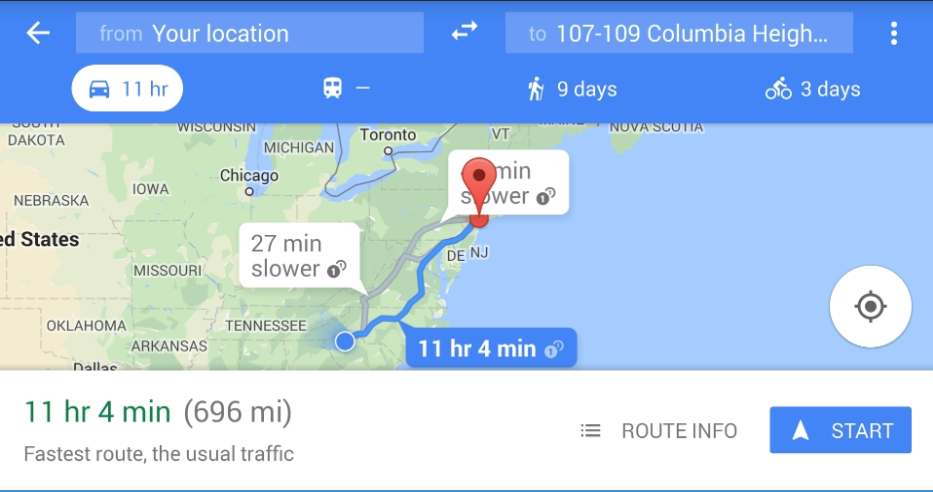Getting There From a Map
Each Map has a red Pushpin marker that contains the Name and Address associated with the Map.
Once you have successfully created a map and your device has Internet access, geolocation, and the Google Maps application, you can get Google Maps to give you turn-by-turn directions as you proceed from your current location:
- If the map is not already open in Creation mode, touch the "Update From Coordinates" button to re-create the map. (You do NOT have to later save this version, unless desired.)
- When the Red Pushpin appears, touch it to display its data.
- After a few seconds, two Google Maps connection buttons appear near map bottom right.
- Touch either to bring up Google Maps. The first will cause GMaps to search for directions from your current location.
Re-created map with Pushpin open:
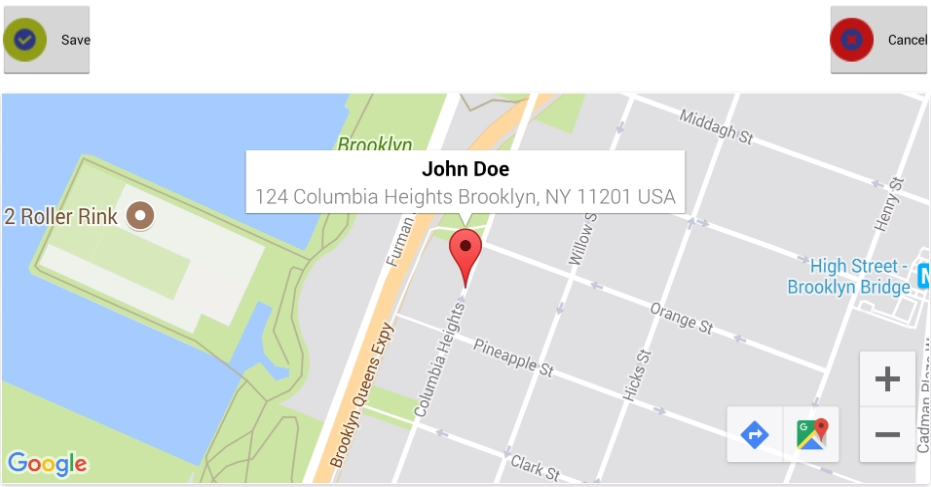
After touching Lower Left Icon ![]() :
: