Revising Data with a Spreadsheet
Revising Data with a Spreadsheet

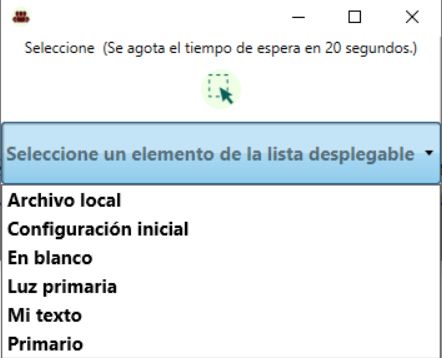
Once you sign in to JwcUD you can view and edit many spreadsheets, using the "Edit Speadsheet" button that is then revealed:
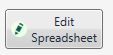
Except for "Initial Setup" (which replaces ALL outstanding data), the following is especially intended solely to visualize existing data and to allow minor revisions ONLY of data on which other data IS NOT dependent.
As shown above, six choices are presented in the user's current language. some of which will allow you to save any changes back to JwcUD.
Although all data in JwcUD is stored by English definitions, renderings in any of the 27 supported display languages is possible for the"Initial Setup", "My Text", "Primary" and "Primary Light" internal data.
Local file (analogous to clicking File | Open) in the Spreadsheet Editor brings in any supported file format:
 Note: PDFs must consist SOLELY of a PDF formed from a spreadsheet, no other data or headings. You will be asked to verify.
Note: PDFs must consist SOLELY of a PDF formed from a spreadsheet, no other data or headings. You will be asked to verify.
IF the file's name is exactly one of these (or the exact equivalent in the user's current language), it will be interpreted as an "Initial Setup", "My Text", "Primary", or "Primary Light" file and may be re-importable into JwcUD's data:

The above four files are automatically created (over-writing any earlier versions) with their initial data in a "Spread" folder on the user's desktop as he selects among those four choices in the "Select An Item From the Dropdown List":
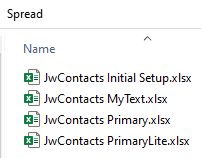
That arrangement allows for later regression should it be realized an unfortunate change had been made in the Spreadsheet Editor and saved back into JwcUD data.
To regress, simply bring them back as a "Local File".
Local Files may also be those received my email, etc. Jwc versions do allowing sending data in several formats, including .xls and .xlsx, however the only secure one is "Signed", as it gets encrypted.
"Signed" data does not require re-interpretation; it is immediately understood and assimilated by Jwc.
So the only likely reasons for sending data as .xlsx are limited, nonetheless importation of that format provides a workaround if encryption ever becomes an issue.
In the latest versions of Jwc and JwcUD the full file names above are used when saving data into "Spread" or sending to others.
Earlier versions generally omitted "JwContacts " from the name. If renamed to be consistent with these nerw names, they should be re-importable, but will lack ceratin hidden data, for which you would then be asked:
a. Congregation number (Always for Initial Setup and all others but Primary Light). A mismatch to user's Congregation stops importation.
b. Language of composition.
c. For "My Text": Username of originator, which must match that of the user.
Some or all of this "metadata" is now added into a hidden sheet within the .xlsx file, resulting in fewer steps you must take on import.
Local files that had been sent from another user using another language than your own can still be re-named into your language and used.
On display the originator's language will be read from the hidden data and the display adjusted to your own language. (Neat, right?)
Although the display may be in any of the 27 supported languages, on clicking "Saving Back" (below),
Spreasheet names, headings, and some data derived from a list of choices (such as "True" or "False" in current language) are brought back into English invisibly for interpretation during Saving Back:
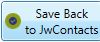 This button only appears if your are allowed to import the displayed data (see Known Limitations a.).
This button only appears if your are allowed to import the displayed data (see Known Limitations a.).
KNOWN LIMITATIONS:
a. Only JwcUD editors can re-import any of the four recognized file names; other users may only re-import "My Text".
b. Except for "Initial Setup", you can not copy / paste, delete, or insert entire rows nor alter the contents of several "locked" columns (primarily "..."Id").
If you try any of these you will receive the Editor-generated warning::
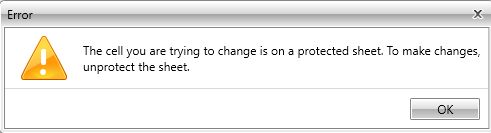 Note: Though the Editor DOES allow Un-protecting, DON'T!
Note: Though the Editor DOES allow Un-protecting, DON'T!
If you need to delete or add an entire row, you will need to do that elsewhere, within the other Jwc Edit functions, where proper relationships among data can be assured.
c. As the number of possible originator / user language combinations is huge (729) only a very, very few have been tested. If you experience issues, please submit a report on the jwcontacts web site.
d. As the author speaks only English, he cannot vouch for the accuracy of any translations, all of which were obtained automatically via various Microsoft and Google services. Please report any blatant mis-renderings. Thasnk you.