Territory Details
The Territory Details page has four Main Tabs. It's Details tab has five Subsidiary Tabs:
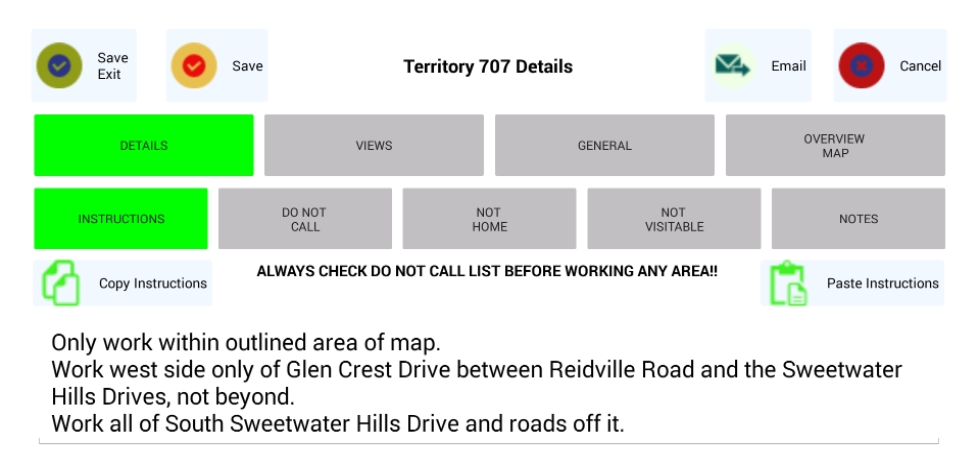
All Subsidiary tabs have scrollable text entry areas which can each contain as many lines and text as your device allows.
All but the Notes Subsidiary have Copy and Paste buttons to allow interaction with your device's clipboard. See Clipboard.
The middle tabs also have Add (Append) functions so clipboard contents gets added to the end of whatever is already present:
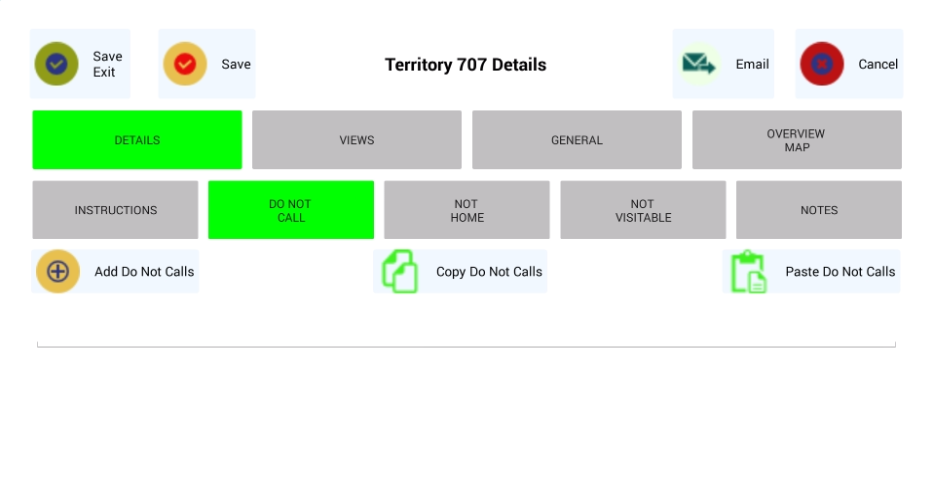
See also Territory Views, Territory General, or Territory Overview Map.