For KHS or TsWin Setup
JWC can provide data to help you initially setup some third party applications, like Kingdom Hall Schedules (KHS) and TsWin (TSW).
In both programs you will later need to supply additional information about each publisher imported.
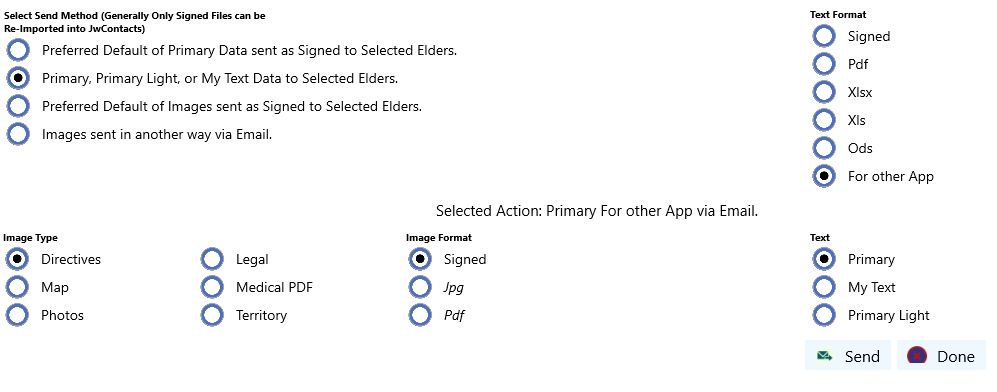
1. To begin, in the Send menu select the 2nd Send Method (Primary, Primary Light ...) with a Text Format of "For Other app".
2. Touch Send.
2. Select the desired third-party app:
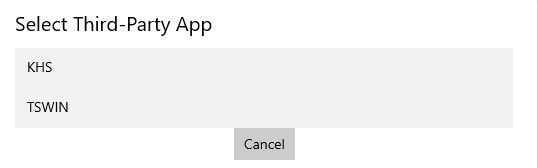
4. Enter the recipient's Email address:
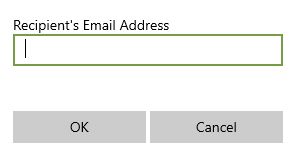
JWC will send the recipient an email with a zipped setup file containing a listing of all Congregation Persons who are Publishers.
KHS:
Note: Recent KHS editionsd seem to have removed some (or all) of the following.
Two files will have been included, cardhdr.tsv and contact.tsv, both in the format a TSWIN program would prepare.
.tsv files can be opened in Excel, if you wish to see their contents ahead of use by KHS.
They are similar to the more common .csv (Comma Separated Values) except tabs are used rather than commas to separate each value.
1. The email recipient should unzip the email attachment to his Windows desktop.
2. Open KHS and choose Data Exchange | Import a TSWIN cardhdr.tsv file:
The following screenshot is from KHS and displays the work of its owner, not my own.
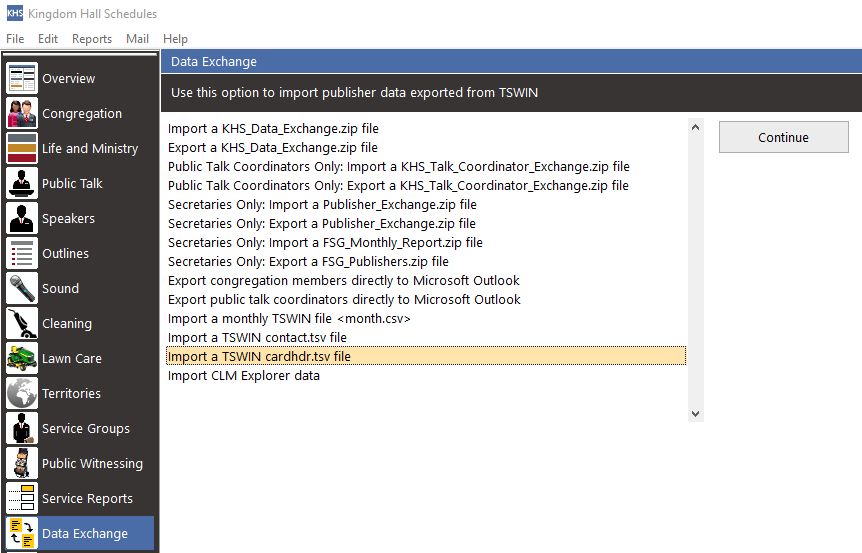
3. On pressing "Continue" the import immediately begins. (If the .tsv file is NOT on the desktop, KHS will ask to be shown where it is.)
4. A series of confirmation dialogs steps through the entire list of publishers in the cardhdr.tsv file, displaying what is listed for each.
5. If KHS already has a listing for that person, the "Match" option can be utilized.
6. The series continues until all Publishers in the file have been shown. Canceling any one person simply moves to the next; it does not stop the import.
7, The contact.tsv file can now be imported in the same way. It contains additional information on the same persons as did the cardhdr.tsv file.
Note: If you try to use contact.tsv first, you will have to indicate gender of every single person, a real time waster.
Note: Although the cardhdr.tsv file is a list of Publishers, it does not contain enough data to allow KHS to decide into which Publisher sub-category to place those listed.
Initially all will be shown as NON-PUBLISHER, you will have to manually tell KHS what Type (Regular, Irregular, etc.) of publisher each one is.
Difficulties: I will try to keep JWC exports similar to those the latest TSWIN version would generate.
As long as they are, only the author of KHS can provide further help. If you experience real issues you may do best to contact us both.
TSWIN:
One file will have been included, publist.xml.
1. Unzip the publist.xml file to any location on the Windows computer.
An .xml file is a special type of text file intended to be read by an application.
However it is simply text and can be displayed by Windows Notepad or similar program.
2. Start TSWIN and choose File | Import or Export | Import from XML:
The following screenshot is from TSWIN and displays the work of its owner, not my own.
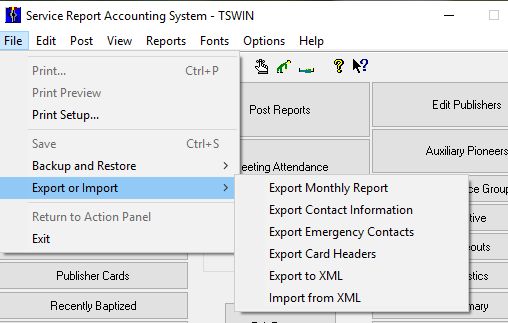
3. If the import succeeds a list of contained publishers will be displayed.
Select those you wish to import.
Difficulties: I will try to keep JWC exports similar to those the latest TSWIN version would generate.
As long as they are, only the author of TSWIN can provide further help. If you experience real issues you may do best to contact us both.
We have been in touch and expect to perhaps render a degree of mutual assistance if ever warranted.
